支付盾怎么注销?在网上购物就会用到支付宝,很多人为了支付的安全都会用到支付盾。支付盾要怎么注销掉呢,下面就给大家分享具体步骤。
1、首先登陆支付宝

2、点击【安全中心】——【安全工具】——【支付盾】
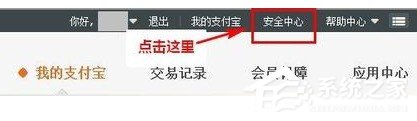
3、点击【查看详情】

4、点击【管理支付盾】

5、点击【注销支付盾】
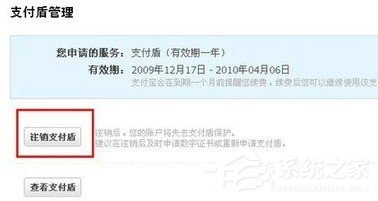
6、填写支付密码及注销原因,点击【下一步】

7、支付盾注销成功
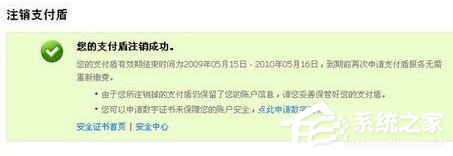
以上就是我为大家分享的全部内容了,更多软件教程可以关注乐呵呵网。

支付盾怎么注销?在网上购物就会用到支付宝,很多人为了支付的安全都会用到支付盾。支付盾要怎么注销掉呢,下面就给大家分享具体步骤。
1、首先登陆支付宝

2、点击【安全中心】——【安全工具】——【支付盾】
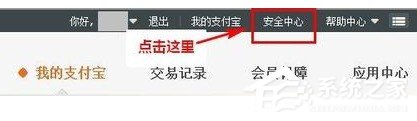
3、点击【查看详情】

4、点击【管理支付盾】

5、点击【注销支付盾】
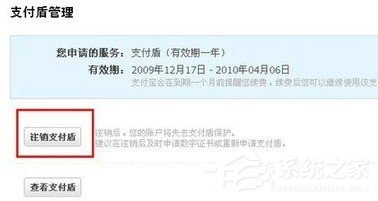
6、填写支付密码及注销原因,点击【下一步】

7、支付盾注销成功
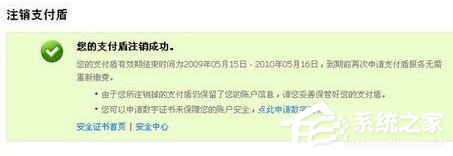
以上就是我为大家分享的全部内容了,更多软件教程可以关注乐呵呵网。
相关文章:
网公网安备:皖ICP备2020019022号-3 Copyright ¢ 2020-2025 Powered by V1.8 All Rights Reserved 技术支持:乐呵呵网
声明:本站所有资源以学习为主
