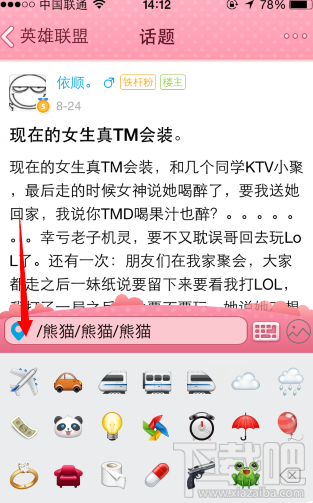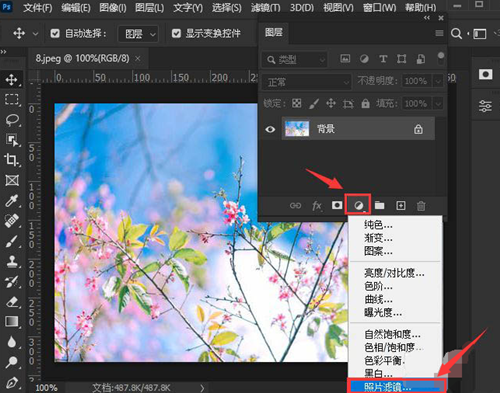手机QQ上所具有的功能还是蛮多,手机QQ兴趣部落就是其中一个,在玩QQ的过程中,如果想关注兴趣部,应该怎么操作呢?关注之后发表评论的时候想隐藏自己的位置应该怎么操作呢?现在我们就一起去看看吧!

手机QQ兴趣部落怎么关注?
1.在手机QQ的动态列表里面,有一个兴趣部落

2.进入兴趣部落以后,可以发现周围有很多可以供我们关注的兴趣部落信息

3.选择一个自己感兴趣的兴趣部落加以关注即可

4.你可以查看自己兴趣部落里面的新动态信息
5.也可以知道自己最近都访问了哪些兴趣部落等

5.通过附近兴趣部落的发现,了解自己最想关注的内容

qq兴趣部落评论怎么隐藏地理位置?
1、其实方法超级简单,童鞋们在回复话题的时候,最左方的图标就是代表地理位置的,如下图。

2、点开以后会有许多地理位置,点击不显示即可。

3、这样就可以隐藏自己的地理位置啦!操作是不是很简单呢?感兴趣的朋友现在可以去试一试哟!