阿里旺旺中如何添加好友?最近有很多小伙伴表示不知道阿里旺旺如何添加好友,今天小编将为大家带来阿里旺旺添加好友的具体操作步骤,让我们一起来看看吧。
方法步骤
1、首先我们登录个人阿里旺旺账号。
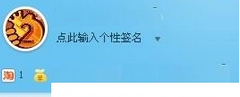
2、然后我们在搜索栏中输入对方的阿里旺旺账号名称,例如:想加某家网店卖家为好友,在搜索栏中输入对方的店铺名称。然后按键盘上的“ENTER”键。

3、接着搜索后弹出对话框,按“发送”。

4、再进入聊天对话框,点击上方“加为我的好友”按钮。
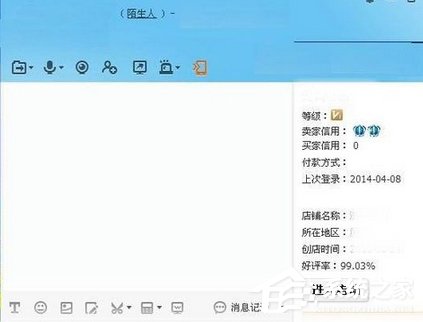
5、接着按要求输入“验证字符”后,按“确定”后提示“添加好友成功”。
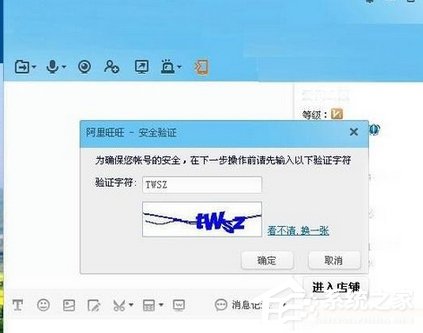
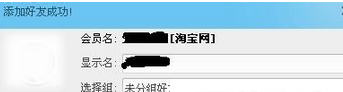
以上就是阿里旺旺添加好友的具体操作步骤啦,大家都学会了吗?还想了解更多的软件教程请关注乐呵呵网。


