华为mate40系列有一个智感支付功能,设置之后,用户将手机主屏幕上部分对准扫码盒正面后,手机会智能识别扫码盒轻轻震动反馈,并自动弹出付款码完成支付。那华为mate40怎么设置自动弹出付款码?
 mate40怎么设置自动弹出付款码?
mate40怎么设置自动弹出付款码?1、在设置菜单下点击进入【辅助功能】。

2、点击【智慧感知】。

3、点击【智感支付】。

4、打开【智感支付】右侧开关。

5、点击【默认支付方式】,选择常用的付款方式。
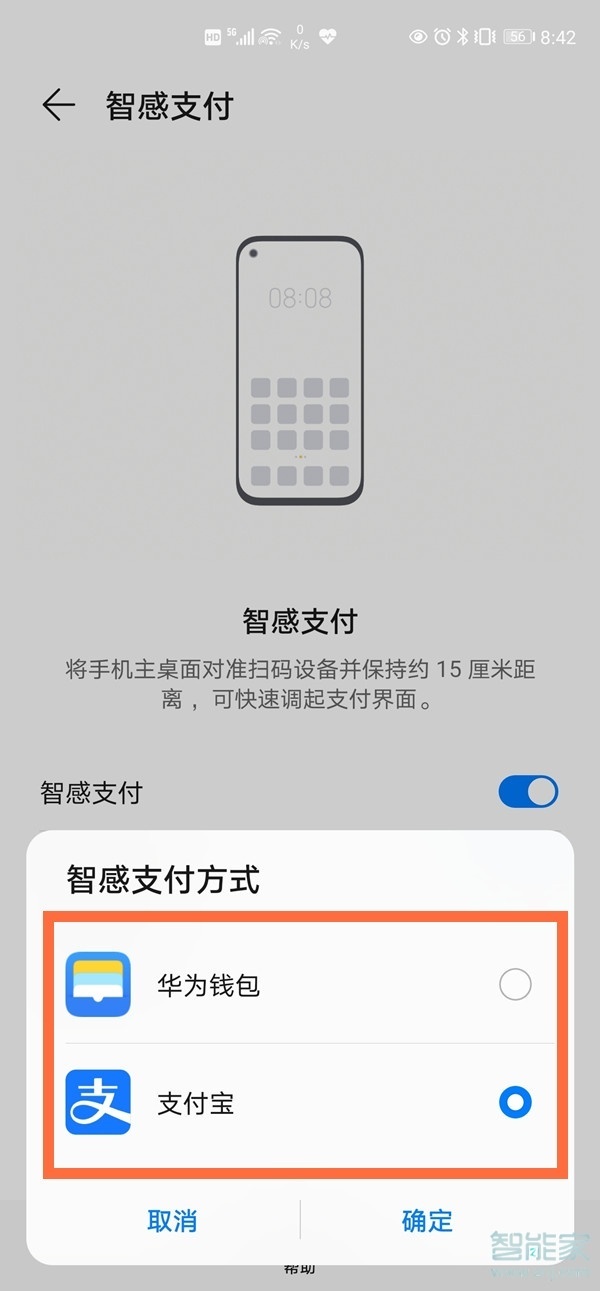
小编提示:为了确保安全性和便捷性,在使用智感支付前一定要解锁手机,并保持手机处于主桌面状态,当手机处于熄屏、锁屏或有应用在前台运行时,智感支付无法使用。使用时,请将手机屏幕上半部分正对扫码盒面板,且手机屏幕与扫码盒面板平行, 手机不要离扫码盒太近,建议离扫码盒约10-15cm操作,如果不能调出二维码,请尝试调整下距离和姿态。
注:本文适用于华为mate40手机EMUI 11系统。
以上就是乐呵呵网小编给大家带来的关于“mate40怎么设置自动弹出付款码”的全部内容了,了解更多智能资讯尽在乐呵呵网(m.rkxy.com.cn)!


