有的用户觉得opporeno5pro的触感反馈用着很爽快,打字时节奏感十足,但也有小伙伴表示触摸震动功能永久了不舒服,还会多耗电,那opporeno5pro怎么取消触屏振动?一起来看看吧~
品牌型号:opporeno5pro
系统版本:ColorOS 11.1
opporeno5pro怎么取消触屏振动?1、在手机设置中点击【声音与振动】。

2、点击【系统反馈】。

3、将【触摸时振动】右侧的开关关闭即可。
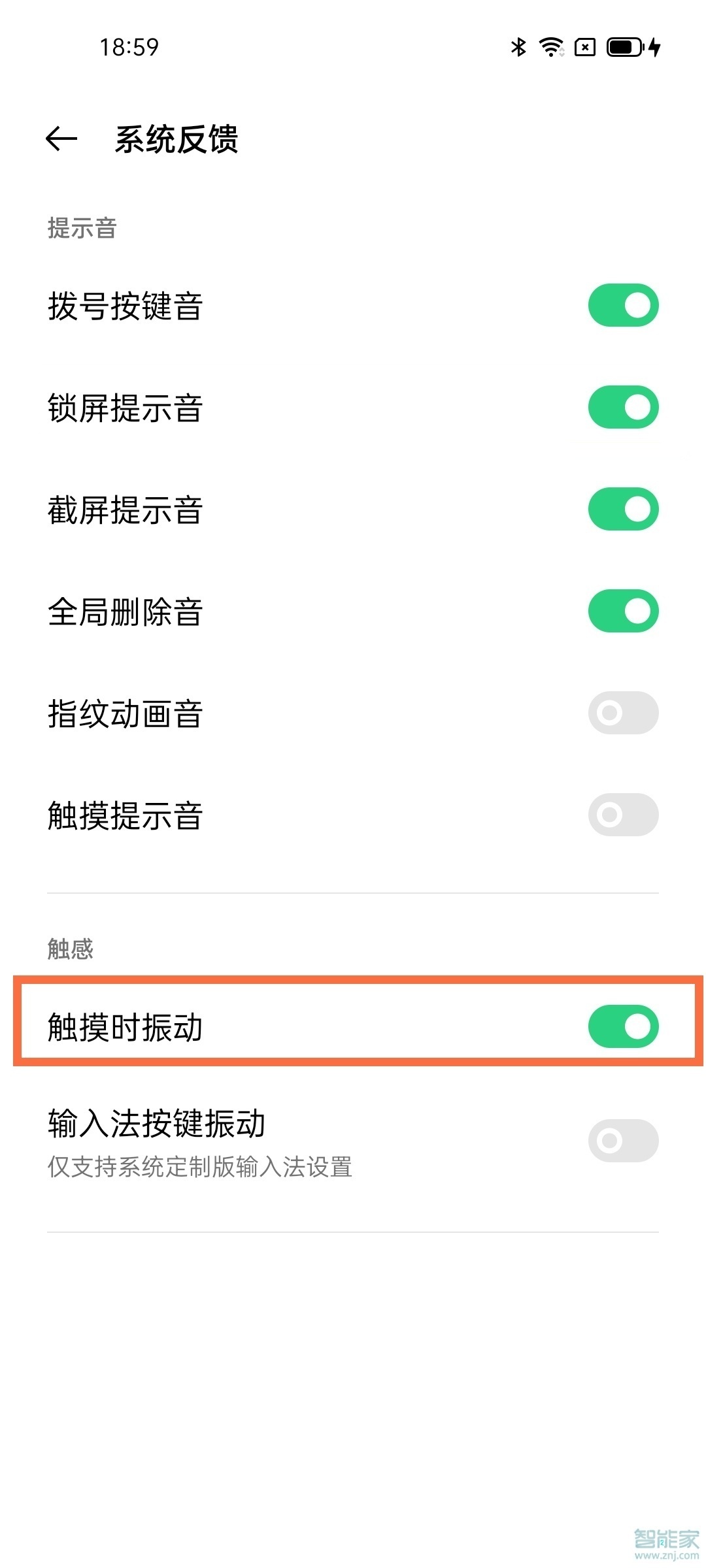
以上就是乐呵呵网小编给大家带来的关于“opporeno5pro怎么取消触屏振动”的全部内容了,了解更多智能资讯尽在乐呵呵网(m.rkxy.com.cn)!


