vivox60支持自定义相机水印,不同的拍摄场景可以表达不同的心情,让照片享更加个性有趣。那vivox60pro怎么设置自定义水印?
品牌型号:vivox60pro
系统版本:Origin OS 1.0
vivox60pro怎么设置自定义水印?1、在手机拍照界面,点击右上角的三横图标。
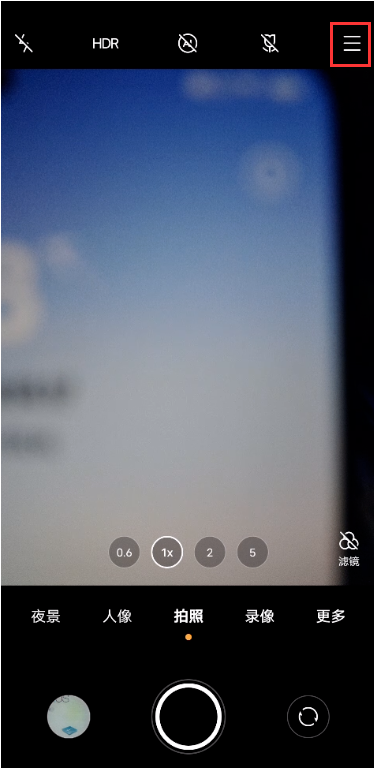
2、点击【设置】选项。
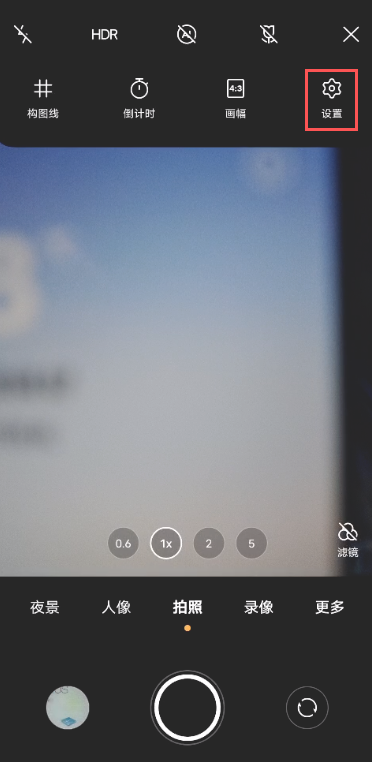
3、点击【水印】。
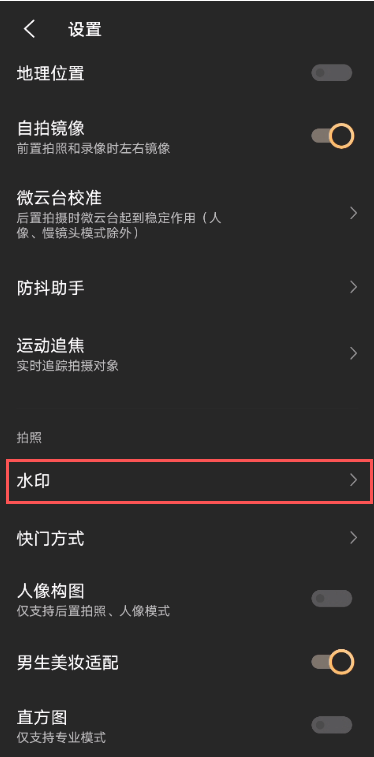
4、打开【自定义水印】右侧开关。
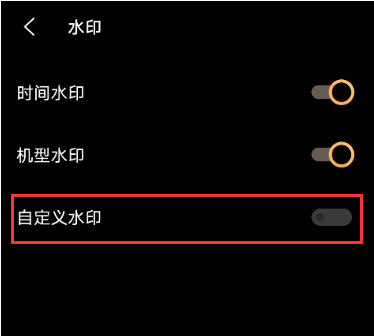
5、点击【添加内容】,输入水印内容并保存即可。
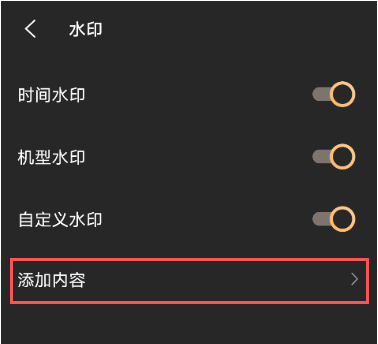
以上就是乐呵呵网小编给大家带来的“vivox60pro怎么设置自定义水印”的全部内容,了解更多智能资讯尽在乐呵呵网!(m.rkxy.com.cn)


