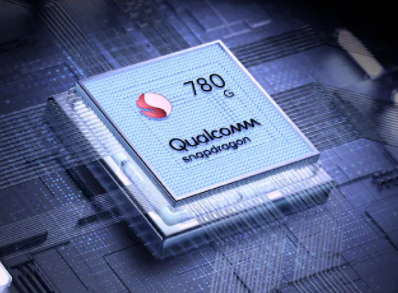逢年过节的时候大家都会使用手机收发红包,如果要想快速抢红包,我们可以设置红包提醒,那vivo手机红包提醒在哪里开启?一起来看看吧~
品牌型号:vivox60Pro
系统版本:Origin OS 1.0
vivo手机红包提醒在哪里开启?1、在手机设置菜单中点击【Jovi】。

2、点击【场景服务】选项。

3、点击【红包助手】。

4、将【红包助手】和【红包提示音】开关开启即可。

以上就是乐呵呵网小编给大家带来的关于“vivo手机红包提醒在哪里开启”的全部内容了,了解更多智能资讯尽在乐呵呵网(m.rkxy.com.cn)!