除了支持指纹解锁之外,华为mate30 5G版还支持面部解锁功能,如果喜欢使用人脸解锁,那就赶紧把自己的面部信息录进手机吧,下面是华为mate30 5G版设置人脸解锁的具体教程。
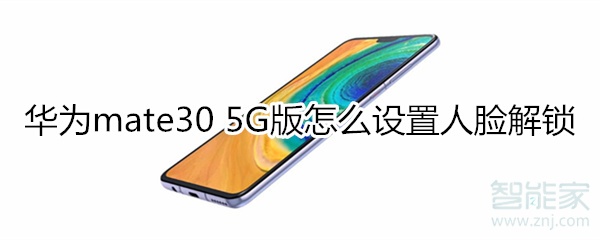 华为mate30 5G版怎么设置人脸解锁?
华为mate30 5G版怎么设置人脸解锁?1、首先点击打开手机桌面上的【设置】。

2、点击打开【生物识别和密码】。

3、点击进入【人脸识别】。

4、输入锁屏密码后,点击【开始录入】按照提示将面容对准识别区域录入面部数据。

以上就是乐呵呵网小编给大家带来的“华为mate30 5G版怎么设置人脸解锁”的全部内容,了解更多智能资讯尽在乐呵呵网(m.rkxy.com.cn)!


