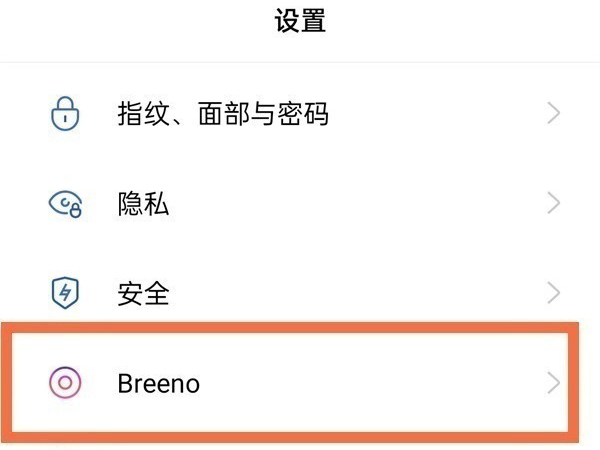我们在刷微博时,如果看到有趣的内容,甚至是有趣的评论,想要一起和别人分享时,需要截取的屏幕内容较长,这时候就需要用到长截屏功能。下面就教大家华为mate30 5G版截长图的具体步骤。
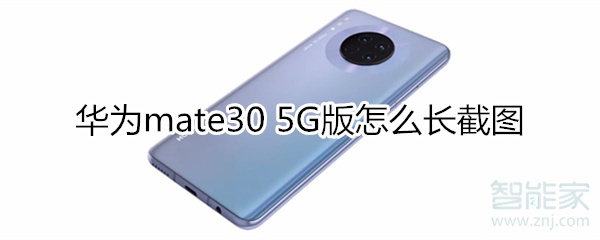 华为mate30 5G版怎么长截图?
华为mate30 5G版怎么长截图?方法一、画s截长屏。
单指指关节轻敲屏幕,指关节不离开屏幕并画出字母“S”开始截屏,

然后就会进入滚动截屏,滚动到想要截取到的部分时点击屏幕,即可完成长截图并保存。
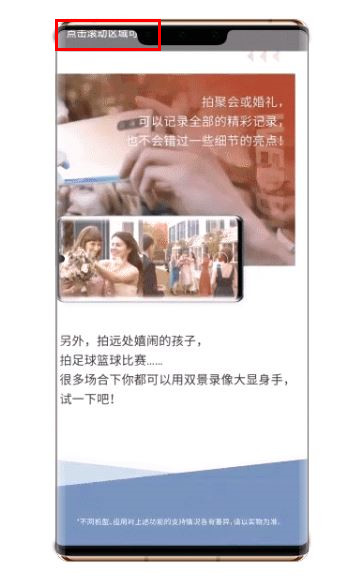
方法二、点击下拉菜单栏的截屏快捷方式,或通过隔空截屏进入截屏页面,
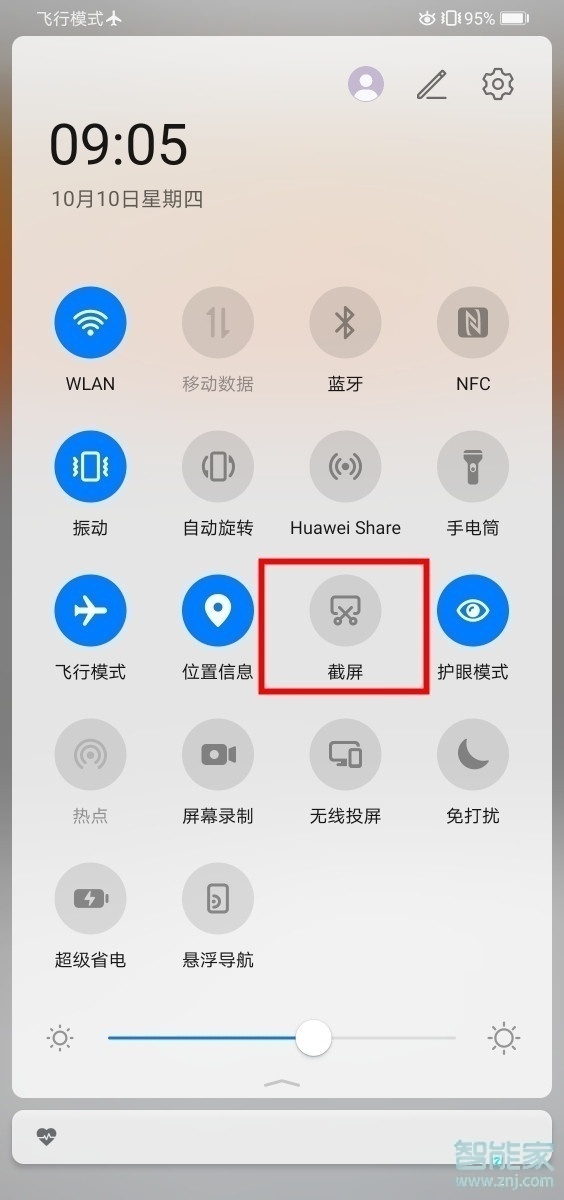
然后点击右下角的【滚动截屏】,同样手机会开始往下滚动来截取屏幕,滚动到想要截取到的部分时点击屏幕即可。
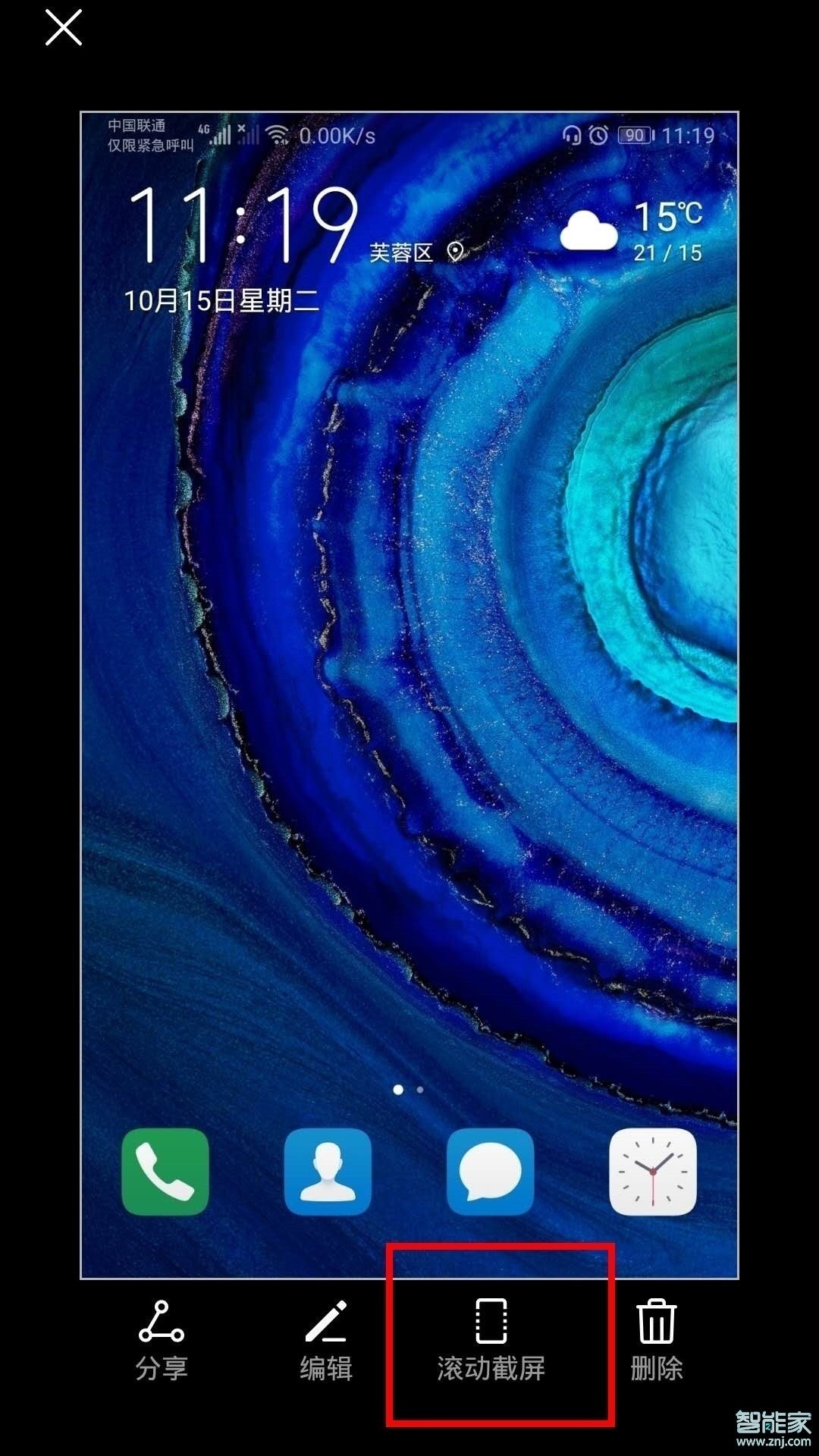
以上就是乐呵呵网小编给大家带来的“华为mate30 5G版怎么截长图”的全部内容,了解更多智能资讯尽在乐呵呵网(m.rkxy.com.cn)!