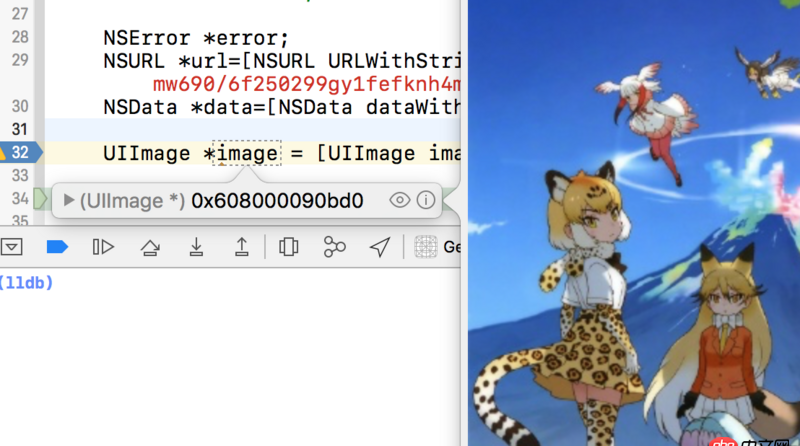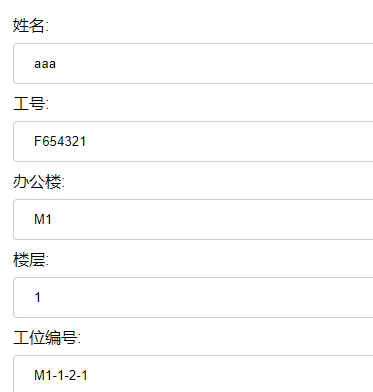问题描述
使用dataWithContentsOfURL方法取图片文件,有些返回nil,例如:
NSURL *url=[NSURL URLWithString:@'http://wx2.sinaimg.cn/mw690/6f250299gy1fefknh4ml6j21kw163gyj.jpg'];NSData *data=[NSData dataWithContentsOfURL:url options:nil error:&error];
图是微博里随便找的,直接在浏览器可以打开;执行后data为nil,Error如下:
Error Domain=NSCocoaErrorDomain Code=256 'The file “6f250299gy1fefknh4ml6j21kw163gyj.jpg” couldn’t be opened.' UserInfo={NSURL=http://wx2.sinaimg.cn/mw690/6...}
同样的使用方法,换成其他比如百度Logo图片:
NSURL *url=[NSURL URLWithString:@'https://ss0.bdstatic.com/5aV1bjqh_Q23odCf/static/superman/img/logo/bd_logo1_31bdc765.png'];NSData *data=[NSData dataWithContentsOfURL:url options:nil error:&error];
结果正常。求问怎么回事?
问题解答
回答1:EDIT:你在info.plist 里面设置一下这个。有可能是http的原因,百度那个是https。我不设置这个访问http那张图片会报App Transport Security has blocked a cleartext HTTP (http://) resource load since it is insecure. Temporary exceptions can be configured via your app’s Info.plist file. How do I load an HTTP URL with App Transport Security enabled in iOS 9?Transport security has blocked a cleartext HTTP
How do I load an HTTP URL with App Transport Security enabled in iOS 9?Transport security has blocked a cleartext HTTP
我试了一下,并没有出现你说的错误,能够正常得到图片。
NSError *error; NSURL *url=[NSURL URLWithString:@'http://wx2.sinaimg.cn/mw690/6f250299gy1fefknh4ml6j21kw163gyj.jpg']; NSData *data=[NSData dataWithContentsOfURL:url options:0 error:&error];UIImage *image = [UIImage imageWithData:data];